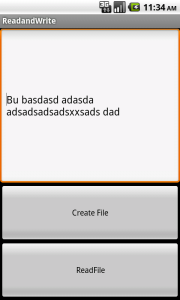You can create files in your application easily .This example will demonstrate how to create ,write and read a text file in Android operating system.
Our layout file main.xml ;
<?xml version="1.0" encoding="utf-8"?>
<LinearLayout xmlns:android="http://schemas.android.com/apk/res/android"
android:layout_width="fill_parent"
android:layout_height="fill_parent" android:orientation="vertical">
<EditText
android:id="@+id/myText"
android:layout_height="wrap_content"
android:layout_width="match_parent"
android:singleLine="false" android:layout_weight="4"></EditText>
<Button
android:layout_width="match_parent"
android:layout_height="wrap_content"
android:id="@+id/btnCreate" android:text="Create File" android:layout_weight="1"></Button>
<Button
android:layout_width="match_parent"
android:layout_height="wrap_content"
android:id="@+id/btnRead" android:text="ReadFile" android:layout_weight="1"></Button>
</LinearLayout>
Our Main activity look like this ;
package com.re.wr;
import java.io.FileInputStream;
import java.io.FileNotFoundException;
import java.io.FileOutputStream;
import java.io.IOException;
import android.app.Activity;
import android.os.Bundle;
import android.util.Log;
import android.view.View;
import android.widget.Button;
import android.widget.EditText;
import android.widget.Toast;
public class Write extends Activity {
/** Called when the activity is first created. */
EditText myText;
@Override
public void onCreate(Bundle savedInstanceState) {
super.onCreate(savedInstanceState);
setContentView(R.layout.main);
myText =(EditText)findViewById(R.id.myText);
Button createButton=(Button)findViewById(R.id.btnCreate);
Button readButton=(Button)findViewById(R.id.btnRead);
createButton.setOnClickListener(new View.OnClickListener() {
@Override
public void onClick(View v) {
createFile(myText.getText().toString());
myText.setText("");
}
});
readButton.setOnClickListener(new View.OnClickListener() {
@Override
public void onClick(View arg0) {
readFile();
}
});
}
private void createFile(String Text){
FileOutputStream fos=null;
try {
fos=openFileOutput("mynote.txt", MODE_PRIVATE);
fos.write(Text.getBytes());
Toast.makeText(getApplicationContext(), "File created succesfully", Toast.LENGTH_SHORT).show();
} catch (FileNotFoundException e) {
Log.e("CreateFile", e.getLocalizedMessage());
}
catch (IOException e) {
Log.e("CreateFile", e.getLocalizedMessage());
}
finally{
if(fos!=null){
try {
// drain the stream
fos.flush();
fos.close();
} catch (IOException e) {
// TODO Auto-generated catch block
e.printStackTrace();
}
}
}
}
private void readFile(){
FileInputStream fis;
try {
fis=openFileInput("mynote.txt");
byte[] reader=new byte[fis.available()];
while (fis.read(reader)!=-1) {
}
myText.setText(new String(reader));
Toast.makeText(getApplicationContext(), "File read succesfully", Toast.LENGTH_SHORT).show();
if(fis!=null){
fis.close();
}
}
catch (FileNotFoundException e) {
// TODO Auto-generated catch block
e.printStackTrace();
}
catch (IOException e) {
Log.e("Read File", e.getLocalizedMessage());
}
}
}
The output look like this ,